
Come sviluppare un app asta fantacalcio
Come sviluppare un’app asta fantacalcio: Guida tecnica completa per ingegneri e sviluppatori
Il fantacalcio rappresenta una delle passioni più radicate nel panorama calcistico italiano, e le app dedicate a questo universo sono sempre più richieste e sofisticate. Sviluppare un’applicazione per gestire aste di fantacalcio richiede competenze tecniche specifiche, un’architettura scalabile e la capacità di gestire comunicazioni real-time. In questa guida approfondiremo ogni aspetto dello sviluppo, dall’architettura al deployment.
Analisi dei requisiti e definizione dell’architettura
Requisiti funzionali principali – Come sviluppare un app asta fantacalcio
L’applicazione deve supportare da 3 a 50 partecipanti simultanei, con possibilità di scalare a migliaia di utenti per scenari enterprise. I fanta-allenatori devono poter:
- Registrarsi e creare il proprio profilo
- Formare una squadra di 25 calciatori (3 portieri, 8 difensori, 8 centrocampisti, 6 attaccanti)
- Partecipare ad aste sincronizzate con budget di 300 fantamilioni
- Gestire offerte con vincoli temporali di 5 secondi
- Mantenere storico per mercati di riparazione
Architettura consigliata – Come sviluppare un app asta fantacalcio
Per garantire scalabilità e performance, adotteremo un’architettura microservizi con i seguenti componenti:
Backend: Node.js con Express.js o NestJS per la gestione delle API REST Real-time Engine: Socket.io per la sincronizzazione dell’asta Database: PostgreSQL per dati strutturati + Redis per cache e sessioni Frontend Web: React.js con TypeScript Mobile: Flutter per cross-platform development Authentication: JWT con refresh token + OAuth integrazione
Scelte tecnologiche e stack development
Backend Architecture
Node.js con NestJS emerge come scelta ottimale per diverse ragioni:
- Typescript nativo per type safety
- Decoratori per dependency injection
- Supporto nativo per WebSockets
- Architettura modulare scalabile
// Esempio struttura del controller per l'asta
@Controller('auction')
export class AuctionController {
constructor(
private readonly auctionService: AuctionService,
private readonly socketGateway: AuctionGateway
) {}
@Post('start')
async startAuction(@Body() auctionData: StartAuctionDto) {
const auction = await this.auctionService.createAuction(auctionData);
this.socketGateway.broadcastAuctionStart(auction);
return auction;
}
@Post('bid')
async placeBid(@Body() bidData: PlaceBidDto, @Req() request: Request) {
const userId = request.user.id;
const bid = await this.auctionService.processBid(bidData, userId);
this.socketGateway.broadcastNewBid(bid);
return bid;
}
}
Database Design – Come sviluppare un app asta fantacalcio
PostgreSQL offre le migliori garanzie per consistenza dei dati durante le aste. Schema essenziale:
-- Tabella utenti
CREATE TABLE users (
id UUID PRIMARY KEY DEFAULT gen_random_uuid(),
email VARCHAR(255) UNIQUE NOT NULL,
username VARCHAR(100) UNIQUE NOT NULL,
password_hash VARCHAR(255) NOT NULL,
created_at TIMESTAMP DEFAULT CURRENT_TIMESTAMP
);
-- Tabella squadre
CREATE TABLE teams (
id UUID PRIMARY KEY DEFAULT gen_random_uuid(),
user_id UUID REFERENCES users(id),
name VARCHAR(100) NOT NULL,
budget INTEGER DEFAULT 300,
created_at TIMESTAMP DEFAULT CURRENT_TIMESTAMP
);
-- Tabella calciatori
CREATE TABLE players (
id UUID PRIMARY KEY DEFAULT gen_random_uuid(),
name VARCHAR(255) NOT NULL,
surname VARCHAR(255) NOT NULL,
role player_role NOT NULL,
serie_a_team VARCHAR(100),
created_at TIMESTAMP DEFAULT CURRENT_TIMESTAMP
);
-- Tipo enum per i ruoli
CREATE TYPE player_role AS ENUM ('goalkeeper', 'defender', 'midfielder', 'forward');
-- Tabella aste
CREATE TABLE auctions (
id UUID PRIMARY KEY DEFAULT gen_random_uuid(),
player_id UUID REFERENCES players(id),
status auction_status DEFAULT 'pending',
current_price INTEGER DEFAULT 1,
winner_id UUID REFERENCES users(id),
started_at TIMESTAMP,
ended_at TIMESTAMP
);
Real-time Communication
WebSockets rappresentano la soluzione ottimale per applicazioni real-time, permettendo comunicazione bidirezionale con latenza minima. Implementazione con Socket.io:
@WebSocketGateway({
cors: {
origin: process.env.FRONTEND_URL,
credentials: true
}
})
export class AuctionGateway implements OnGatewayConnection, OnGatewayDisconnect {
@WebSocketServer()
server: Server;
private auctionRooms = new Map<string, Set<string>>();
handleConnection(client: Socket) {
console.log(`Client connected: ${client.id}`);
}
handleDisconnect(client: Socket) {
// Gestione disconnessione con possibile riconnessione automatica
this.handlePlayerDisconnection(client.id);
}
@SubscribeMessage('join-auction')
handleJoinAuction(client: Socket, auctionId: string) {
client.join(auctionId);
if (!this.auctionRooms.has(auctionId)) {
this.auctionRooms.set(auctionId, new Set());
}
this.auctionRooms.get(auctionId).add(client.id);
}
@SubscribeMessage('place-bid')
async handleBid(client: Socket, bidData: BidDto) {
try {
const result = await this.auctionService.processBid(bidData, client.id);
this.server.to(bidData.auctionId).emit('new-bid', result);
} catch (error) {
client.emit('bid-error', { message: error.message });
}
}
broadcastPlayerPresentation(auctionId: string, player: Player) {
this.server.to(auctionId).emit('player-presentation', {
player,
timeLimit: 5000 // 5 secondi
});
}
}
Gestione disconnessioni e resilienza
Per gestire le disconnessioni durante l’asta, implementiamo un sistema di pausa automatica:
export class DisconnectionManager {
private disconnectionTimers = new Map<string, NodeJS.Timeout>();
handlePlayerDisconnection(playerId: string, auctionId: string) {
// Pausa l'asta dopo 10 secondi di disconnessione
const timer = setTimeout(() => {
this.auctionService.pauseAuction(auctionId, `Player ${playerId} disconnected`);
}, 10000);
this.disconnectionTimers.set(playerId, timer);
}
handleReconnection(playerId: string, auctionId: string) {
const timer = this.disconnectionTimers.get(playerId);
if (timer) {
clearTimeout(timer);
this.disconnectionTimers.delete(playerId);
this.auctionService.resumeAuction(auctionId);
}
}
}
Sviluppo Frontend
Flutter per Mobile Cross-Platform
Flutter offre supporto robusto per WebSockets attraverso diverse implementazioni, rendendo ideale lo sviluppo di app real-time cross-platform. Gestione connessione WebSocket:
class AuctionWebSocketService {
IO.Socket? _socket;
final StreamController<AuctionEvent> _eventController =
StreamController<AuctionEvent>.broadcast();
Stream<AuctionEvent> get eventStream => _eventController.stream;
Future<void> connect(String auctionId, String token) async {
try {
_socket = IO.io('${ApiConfig.baseUrl}',
IO.OptionBuilder()
.setTransports(['websocket'])
.setAuth({'token': token})
.build()
);
_socket?.on('connect', (_) {
print('Connected to auction server');
_socket?.emit('join-auction', auctionId);
});
_socket?.on('player-presentation', (data) {
_eventController.add(
PlayerPresentationEvent.fromJson(data)
);
});
_socket?.on('new-bid', (data) {
_eventController.add(
NewBidEvent.fromJson(data)
);
});
_socket?.connect();
} catch (e) {
print('WebSocket connection error: $e');
}
}
void placeBid(String playerId, int amount) {
_socket?.emit('place-bid', {
'playerId': playerId,
'amount': amount,
'timestamp': DateTime.now().millisecondsSinceEpoch
});
}
}
State Management con Provider
class AuctionProvider with ChangeNotifier {
final AuctionWebSocketService _webSocketService;
AuctionState _state = AuctionState.waiting;
Player? _currentPlayer;
List<Bid> _currentBids = [];
int _timeRemaining = 0;
Timer? _countdownTimer;
AuctionProvider(this._webSocketService) {
_listenToWebSocketEvents();
}
void _listenToWebSocketEvents() {
_webSocketService.eventStream.listen((event) {
switch (event.runtimeType) {
case PlayerPresentationEvent:
_handlePlayerPresentation(event as PlayerPresentationEvent);
break;
case NewBidEvent:
_handleNewBid(event as NewBidEvent);
break;
case AuctionPausedEvent:
_handleAuctionPaused(event as AuctionPausedEvent);
break;
}
});
}
void _handlePlayerPresentation(PlayerPresentationEvent event) {
_currentPlayer = event.player;
_currentBids.clear();
_timeRemaining = 5;
_state = AuctionState.bidding;
_startCountdown();
notifyListeners();
}
void _startCountdown() {
_countdownTimer?.cancel();
_countdownTimer = Timer.periodic(Duration(seconds: 1), (timer) {
if (_timeRemaining > 0) {
_timeRemaining--;
notifyListeners();
} else {
timer.cancel();
_state = AuctionState.processing;
notifyListeners();
}
});
}
void placeBid(int amount) {
if (_state == AuctionState.bidding && _timeRemaining > 0) {
_webSocketService.placeBid(_currentPlayer!.id, amount);
}
}
}
Alternative a Flutter
React Native: Ottima alternativa con grande community e performance native Ionic: Ideale per team con competenze web, ma performance inferiori per real-time Native Development: Massime performance ma costi di sviluppo doppi
Flutter rimane la scelta consigliata per il perfetto balance tra performance, produttività e supporto cross-platform.
Web Frontend con React
// Hook personalizzato per gestione WebSocket
export const useAuctionWebSocket = (auctionId: string) => {
const [socket, setSocket] = useState<Socket | null>(null);
const [auctionState, setAuctionState] = useState<AuctionState>({
status: 'waiting',
currentPlayer: null,
bids: [],
timeRemaining: 0
});
useEffect(() => {
const newSocket = io(process.env.REACT_APP_WEBSOCKET_URL!, {
auth: {
token: localStorage.getItem('authToken')
}
});
newSocket.emit('join-auction', auctionId);
newSocket.on('player-presentation', (data: PlayerPresentationData) => {
setAuctionState(prev => ({
...prev,
status: 'bidding',
currentPlayer: data.player,
bids: [],
timeRemaining: 5
}));
});
newSocket.on('new-bid', (bidData: BidData) => {
setAuctionState(prev => ({
...prev,
bids: [...prev.bids, bidData].sort((a, b) => b.amount - a.amount)
}));
});
setSocket(newSocket);
return () => {
newSocket.disconnect();
};
}, [auctionId]);
const placeBid = useCallback((amount: number) => {
if (socket && auctionState.status === 'bidding') {
socket.emit('place-bid', {
playerId: auctionState.currentPlayer?.id,
amount,
timestamp: Date.now()
});
}
}, [socket, auctionState]);
return { auctionState, placeBid };
};
User Interface e User Experience Design
Principi di Design per App di Asta Real-Time
Il design di un’app per aste di fantacalcio deve prioritizzare l’engagement degli utenti attraverso interazioni real-time fluide e intuitive. L’interfaccia deve gestire la tensione emotiva tipica delle aste, mantenendo chiarezza informativa anche in situazioni di alta pressione temporale.
Core Design Principles
1. Gerarchia Visiva Chiara L’informazione più critica deve essere immediatamente visibile:
- Nome e cognome del calciatore (font size 24pt, bold)
- Timer countdown prominente (colori progressivi: verde→giallo→rosso)
- Offerta corrente più alta (evidenziata con badge distintivo)
- Budget rimanente dell’utente (sempre visibile in header)
2. Feedback Visivo Real-Time Ogni bid deve ricevere feedback immediato, similar a come avviene nelle aste live con il countdown “Going once, going twice”:
- Animazioni per nuove offerte (pulse effect sulla card)
- Colore distintivo per le proprie offerte vs quelle altrui
- Indicatori di stato per connessione/disconnessione partecipanti
3. Accessibilità e Leggibilità
- Contrasto minimo 4.5:1 per testi critici
- Font system native per ottima leggibilità su tutti i dispositivi
- Touch targets minimum 44px per facilità di tap durante countdown
Layout Structures Consigliati
Mobile-First Approach (Flutter)
class AuctionScreenLayout extends StatelessWidget {
@override
Widget build(BuildContext context) {
return Scaffold(
backgroundColor: Theme.of(context).colorScheme.surface,
body: SafeArea(
child: Column(
children: [
// Header con budget e connessione status
_buildAuctionHeader(),
// Card centrale calciatore
Expanded(
flex: 3,
child: _buildPlayerCard(),
),
// Countdown timer prominente
_buildCountdownTimer(),
// Lista offerte in tempo reale
Expanded(
flex: 2,
child: _buildBidsStream(),
),
// Input bid area
_buildBidInputArea(),
],
),
),
);
}
Widget _buildPlayerCard() {
return Container(
margin: EdgeInsets.all(16),
child: Card(
elevation: 8,
child: Container(
padding: EdgeInsets.all(24),
decoration: BoxDecoration(
borderRadius: BorderRadius.circular(12),
gradient: LinearGradient(
colors: [
Colors.blue.shade50,
Colors.blue.shade100,
],
),
),
child: Column(
mainAxisAlignment: MainAxisAlignment.center,
children: [
// Foto placeholder calciatore
CircleAvatar(
radius: 40,
backgroundColor: Colors.blue.shade200,
child: Icon(Icons.person, size: 48),
),
SizedBox(height: 16),
// Nome calciatore
Text(
'${player.name} ${player.surname}',
style: TextStyle(
fontSize: 24,
fontWeight: FontWeight.bold,
color: Colors.grey.shade800,
),
textAlign: TextAlign.center,
),
// Ruolo e squadra
Row(
mainAxisAlignment: MainAxisAlignment.center,
children: [
Chip(
label: Text(player.role),
backgroundColor: _getRoleColor(player.role),
),
SizedBox(width: 8),
Text(
player.serieATeam,
style: TextStyle(
fontSize: 16,
color: Colors.grey.shade600,
),
),
],
),
],
),
),
),
);
}
Widget _buildCountdownTimer() {
return Consumer<AuctionProvider>(
builder: (context, auction, child) {
return Container(
width: double.infinity,
padding: EdgeInsets.symmetric(vertical: 16),
decoration: BoxDecoration(
color: _getTimerColor(auction.timeRemaining),
boxShadow: [
BoxShadow(
color: Colors.black.withOpacity(0.1),
blurRadius: 8,
),
],
),
child: Column(
children: [
Text(
'${auction.timeRemaining}',
style: TextStyle(
fontSize: 48,
fontWeight: FontWeight.bold,
color: Colors.white,
),
),
Text(
'secondi rimanenti',
style: TextStyle(
fontSize: 14,
color: Colors.white70,
),
),
],
),
);
},
);
}
}
Color Palette e Visual Identity
Palette Consigliata:
- Primary: Verde calcio (#2E8B57) per azioni positive
- Secondary: Blu elettrico (#1E90FF) per informazioni
- Accent: Arancione (#FF6347) per urgenza/countdown
- Success: Verde chiaro (#90EE90) per bid vincenti
- Warning: Giallo (#FFD700) per timer intermedi
- Error: Rosso (#FF4444) per errori/timer critico
Micro-Interactions e Animations
class BidAnimationWidget extends StatefulWidget {
final Bid bid;
final bool isUserBid;
@override
_BidAnimationWidgetState createState() => _BidAnimationWidgetState();
}
class _BidAnimationWidgetState extends State<BidAnimationWidget>
with SingleTickerProviderStateMixin {
late AnimationController _controller;
late Animation<double> _scaleAnimation;
late Animation<double> _fadeAnimation;
@override
void initState() {
super.initState();
_controller = AnimationController(
duration: Duration(milliseconds: 600),
vsync: this,
);
_scaleAnimation = Tween<double>(
begin: 0.8,
end: 1.0,
).animate(CurvedAnimation(
parent: _controller,
curve: Curves.elasticOut,
));
_fadeAnimation = Tween<double>(
begin: 0.0,
end: 1.0,
).animate(CurvedAnimation(
parent: _controller,
curve: Interval(0.0, 0.5, curve: Curves.easeIn),
));
_controller.forward();
}
@override
Widget build(BuildContext context) {
return AnimatedBuilder(
animation: _controller,
builder: (context, child) {
return Transform.scale(
scale: _scaleAnimation.value,
child: Opacity(
opacity: _fadeAnimation.value,
child: Container(
margin: EdgeInsets.symmetric(horizontal: 8, vertical: 4),
padding: EdgeInsets.all(12),
decoration: BoxDecoration(
color: widget.isUserBid
? Colors.green.shade50
: Colors.blue.shade50,
border: Border.all(
color: widget.isUserBid
? Colors.green.shade300
: Colors.blue.shade300,
width: widget.isUserBid ? 2 : 1,
),
borderRadius: BorderRadius.circular(8),
),
child: Row(
children: [
CircleAvatar(
radius: 16,
backgroundColor: widget.isUserBid
? Colors.green.shade200
: Colors.blue.shade200,
child: Text(
widget.bid.userName.substring(0, 1).toUpperCase(),
style: TextStyle(fontWeight: FontWeight.bold),
),
),
SizedBox(width: 12),
Expanded(
child: Text(
widget.bid.userName,
style: TextStyle(fontWeight: FontWeight.w500),
),
),
Text(
'€${widget.bid.amount}M',
style: TextStyle(
fontSize: 16,
fontWeight: FontWeight.bold,
color: widget.isUserBid
? Colors.green.shade700
: Colors.blue.shade700,
),
),
],
),
),
),
);
},
);
}
}
Responsive Design Pattern – Come sviluppare un app asta fantacalcio
Breakpoint Strategy:
- Mobile (< 768px): Single column, focus su player card centrale
- Tablet (768-1024px): Due colonne, sidebar con statistiche aggiuntive
- Desktop (> 1024px): Multi-column layout con dashboard completo
Accessibility Considerations
La progettazione mobile deve creare un’interazione seamless e intuitiva per utenti su smartphone e tablet di diverse dimensioni:
// Semantic widgets per screen readers
Semantics(
label: 'Offerta corrente: ${currentBid} fantamilioni',
child: Text('€${currentBid}M'),
);
// Feedback tattile per azioni critiche
await HapticFeedback.mediumImpact(); // Al tap su "Fai offerta"
await HapticFeedback.heavyImpact(); // Quando l'asta termina
// Supporto TalkBack/VoiceOver
Semantics(
button: true,
label: 'Fai un\'offerta di ${bidAmount} fantamilioni',
onTap: () => placeBid(bidAmount),
child: ElevatedButton(...),
);
Error States e Loading States
Widget _buildConnectionStatus() {
return Consumer<ConnectionProvider>(
builder: (context, connection, child) {
switch (connection.status) {
case ConnectionStatus.connected:
return Container(
padding: EdgeInsets.symmetric(horizontal: 8, vertical: 4),
decoration: BoxDecoration(
color: Colors.green.shade100,
borderRadius: BorderRadius.circular(12),
),
child: Row(
mainAxisSize: MainAxisSize.min,
children: [
Icon(Icons.wifi, size: 16, color: Colors.green.shade700),
SizedBox(width: 4),
Text('Online', style: TextStyle(color: Colors.green.shade700)),
],
),
);
case ConnectionStatus.reconnecting:
return Container(
padding: EdgeInsets.symmetric(horizontal: 8, vertical: 4),
decoration: BoxDecoration(
color: Colors.orange.shade100,
borderRadius: BorderRadius.circular(12),
),
child: Row(
mainAxisSize: MainAxisSize.min,
children: [
SizedBox(
width: 16,
height: 16,
child: CircularProgressIndicator(strokeWidth: 2),
),
SizedBox(width: 8),
Text('Riconnessione...'),
],
),
);
case ConnectionStatus.disconnected:
return Container(
padding: EdgeInsets.all(12),
decoration: BoxDecoration(
color: Colors.red.shade50,
border: Border.all(color: Colors.red.shade300),
borderRadius: BorderRadius.circular(8),
),
child: Column(
children: [
Icon(Icons.wifi_off, color: Colors.red.shade600),
SizedBox(height: 8),
Text(
'Connessione persa\nL\'asta è in pausa',
textAlign: TextAlign.center,
style: TextStyle(color: Colors.red.shade700),
),
],
),
);
}
},
);
}
Design System Components
Per garantire consistenza across platform, definire un design system con:
Tokens:
class FantacalcioDesignTokens {
// Spacing scale
static const double space_xs = 4.0;
static const double space_sm = 8.0;
static const double space_md = 16.0;
static const double space_lg = 24.0;
static const double space_xl = 32.0;
// Border radius scale
static const double radius_sm = 4.0;
static const double radius_md = 8.0;
static const double radius_lg = 12.0;
static const double radius_xl = 16.0;
// Typography scale
static const TextStyle heading1 = TextStyle(
fontSize: 32,
fontWeight: FontWeight.bold,
height: 1.2,
);
static const TextStyle heading2 = TextStyle(
fontSize: 24,
fontWeight: FontWeight.w600,
height: 1.3,
);
static const TextStyle body = TextStyle(
fontSize: 16,
fontWeight: FontWeight.normal,
height: 1.4,
);
}
Seguendo i trend di design 2024-2025, integreremo elementi gradient e iridescenti per backgrounds moderni, mantenendo focus sugli elementi UX critici. Il design deve bilanciare estetica contemporanea e funzionalità, garantendo che la tensione dell’asta sia supportata da un’interfaccia chiara e responsiva.
Integrazione dati calciatori
Web Scraping vs API
Per acquisire le liste giocatori, consideriamo due approcci:
Web Scraping da Fantacalcio.it:
export class PlayerScrapingService {
async scrapePlayersData(): Promise<Player[]> {
try {
const response = await axios.get('https://www.fantacalcio.it/quotazioni-fantacalcio');
const $ = cheerio.load(response.data);
const players: Player[] = [];
$('.player-row').each((index, element) => {
const name = $(element).find('.player-name').text().trim();
const team = $(element).find('.team-name').text().trim();
const role = $(element).find('.player-role').text().trim();
players.push({
name,
team,
role: this.mapRole(role),
sourceId: `fantacalcio-${index}`
});
});
return players;
} catch (error) {
console.error('Scraping error:', error);
throw new Error('Failed to fetch players data');
}
}
private mapRole(scrapedRole: string): PlayerRole {
const roleMap: { [key: string]: PlayerRole } = {
'P': 'goalkeeper',
'D': 'defender',
'C': 'midfielder',
'A': 'forward'
};
return roleMap[scrapedRole] || 'midfielder';
}
}
Alternativa con API ufficiali: Se disponibili, preferire sempre API ufficiali per stabilità e Terms of Service compliance.
Testing Strategy – Come sviluppare un app asta fantacalcio
Testing Backend
describe('AuctionService', () => {
let service: AuctionService;
let mockRepository: MockRepository<Auction>;
beforeEach(() => {
const module = Test.createTestingModule({
providers: [
AuctionService,
{
provide: getRepositoryToken(Auction),
useClass: MockRepository
}
]
});
service = module.get<AuctionService>(AuctionService);
mockRepository = module.get<MockRepository<Auction>>(getRepositoryToken(Auction));
});
describe('processBid', () => {
it('should process valid bid successfully', async () => {
const bidData = {
playerId: 'player-123',
amount: 50,
auctionId: 'auction-456'
};
const result = await service.processBid(bidData, 'user-789');
expect(result.amount).toBe(50);
expect(result.userId).toBe('user-789');
});
it('should reject bid if user has insufficient funds', async () => {
// Mock user with low budget
const bidData = {
playerId: 'player-123',
amount: 500,
auctionId: 'auction-456'
};
await expect(service.processBid(bidData, 'poor-user'))
.rejects.toThrow('Insufficient funds');
});
});
});
Testing Flutter – Come sviluppare un app asta fantacalcio
void main() {
group('AuctionProvider Tests', () {
late AuctionProvider auctionProvider;
late MockAuctionWebSocketService mockWebSocketService;
setUp(() {
mockWebSocketService = MockAuctionWebSocketService();
auctionProvider = AuctionProvider(mockWebSocketService);
});
testWidgets('should display current player when auction starts', (tester) async {
// Arrange
const testPlayer = Player(
id: 'player-1',
name: 'Francesco',
surname: 'Totti',
role: PlayerRole.forward,
team: 'Roma'
);
// Act
auctionProvider.handlePlayerPresentation(
PlayerPresentationEvent(player: testPlayer)
);
await tester.pumpWidget(
MaterialApp(
home: ChangeNotifierProvider.value(
value: auctionProvider,
child: AuctionScreen(),
),
),
);
// Assert
expect(find.text('Francesco Totti'), findsOneWidget);
expect(find.text('Roma'), findsOneWidget);
});
test('should update time remaining during countdown', () {
// Test countdown logic
auctionProvider.startCountdown(5);
expect(auctionProvider.timeRemaining, equals(5));
// Simulate timer tick
auctionProvider.tick();
expect(auctionProvider.timeRemaining, equals(4));
});
});
}
Deployment e Scalabilità – Come sviluppare un app asta fantacalcio
Containerizzazione con Docker
# Backend Dockerfile
FROM node:18-alpine
WORKDIR /app
COPY package*.json ./
RUN npm ci --only=production
COPY dist ./dist
EXPOSE 3000
CMD ["node", "dist/main.js"]
Orchestrazione con Docker Compose
version: '3.8'
services:
backend:
build: .
ports:
- "3000:3000"
environment:
- DATABASE_URL=postgresql://user:password@postgres:5432/fantacalcio
- REDIS_URL=redis://redis:6379
depends_on:
- postgres
- redis
postgres:
image: postgres:14
environment:
POSTGRES_DB: fantacalcio
POSTGRES_USER: user
POSTGRES_PASSWORD: password
volumes:
- postgres_data:/var/lib/postgresql/data
redis:
image: redis:alpine
ports:
- "6379:6379"
volumes:
postgres_data:
Scalabilità Enterprise
Per scenari con migliaia di utenti simultanei:
Load Balancing: NGINX con multiple istanze backend Database Scaling: Read replicas per PostgreSQL Caching: Redis Cluster per distribuzione cache Message Queue: RabbitMQ o Apache Kafka per eventi asincroni Monitoring: Prometheus + Grafana per metriche real-time
# Kubernetes deployment example
apiVersion: apps/v1
kind: Deployment
metadata:
name: fantacalcio-backend
spec:
replicas: 3
selector:
matchLabels:
app: fantacalcio-backend
template:
spec:
containers:
- name: backend
image: fantacalcio/backend:latest
resources:
requests:
memory: "256Mi"
cpu: "250m"
limits:
memory: "512Mi"
cpu: "500m"
Export dati e generazione Excel – Come sviluppare un app asta fantacalcio
export class ExportService {
async generateAuctionReport(auctionId: string): Promise<Buffer> {
const workbook = new ExcelJS.Workbook();
const worksheet = workbook.addWorksheet('Risultati Asta');
// Headers
worksheet.addRow(['Squadra', 'Giocatore', 'Ruolo', 'Prezzo', 'Squadra Serie A']);
const teams = await this.getTeamsWithPlayers(auctionId);
teams.forEach(team => {
team.players.forEach(player => {
worksheet.addRow([
team.name,
`${player.name} ${player.surname}`,
player.role,
player.purchasePrice,
player.serieATeam
]);
});
});
// Styling
worksheet.getRow(1).font = { bold: true };
worksheet.columns.forEach(column => {
column.width = 15;
});
return await workbook.xlsx.writeBuffer() as Buffer;
}
}
Considerazioni sulla sicurezza – Come sviluppare un app asta fantacalcio
Authentication e Authorization
@Injectable()
export class AuthGuard implements CanActivate {
constructor(private jwtService: JwtService) {}
canActivate(context: ExecutionContext): boolean {
const request = context.switchToHttp().getRequest();
const token = this.extractTokenFromHeader(request);
if (!token) {
throw new UnauthorizedException();
}
try {
const payload = this.jwtService.verify(token);
request.user = payload;
return true;
} catch {
throw new UnauthorizedException();
}
}
}
Rate Limiting per prevenire spam di offerte – Come sviluppare un app asta fantacalcio
@Injectable()
export class BidRateLimitGuard implements CanActivate {
private readonly bidAttempts = new Map<string, number[]>();
canActivate(context: ExecutionContext): boolean {
const request = context.switchToHttp().getRequest();
const userId = request.user.id;
const now = Date.now();
const attempts = this.bidAttempts.get(userId) || [];
const recentAttempts = attempts.filter(time => now - time < 1000); // 1 secondo
if (recentAttempts.length >= 3) {
throw new TooManyRequestsException('Too many bid attempts');
}
recentAttempts.push(now);
this.bidAttempts.set(userId, recentAttempts);
return true;
}
}
Costi e alternative tecnologiche – Come sviluppare un app asta fantacalcio
Soluzioni Open Source
- Backend: Node.js + NestJS (gratuito)
- Database: PostgreSQL + Redis (gratuito)
- Frontend: React + Flutter (gratuito)
- Hosting: VPS DigitalOcean (~€20/mese per 50 utenti)
Alternative a Pagamento Premium
- Backend: AWS Lambda + API Gateway (pay-per-use)
- Database: Amazon RDS + ElastiCache (~€50/mese)
- Real-time: AWS AppSync o Pusher (~€30/mese)
- Hosting: Vercel/Netlify + AWS (~€100/mese per alta disponibilità)
Monitoraggio e Analytics
- Gratuito: Prometheus + Grafana
- Premium: DataDog (~€15/host/mese) o New Relic
Performance Optimization
Ottimizzazioni Database
-- Indici per performance
CREATE INDEX CONCURRENTLY idx_auctions_status_started
ON auctions (status, started_at)
WHERE status = 'active';
CREATE INDEX CONCURRENTLY idx_players_role_team
ON players (role, serie_a_team);
-- Partitioning per storico aste
CREATE TABLE auction_history_2024 PARTITION OF auction_history
FOR VALUES FROM ('2024-01-01') TO ('2025-01-01');
Caching Strategy
@Injectable()
export class CacheService {
constructor(private readonly redis: Redis) {}
async cachePlayersList(players: Player[]): Promise<void> {
await this.redis.setex(
'players:list',
3600, // 1 ora
JSON.stringify(players)
);
}
async getCachedPlayersList(): Promise<Player[] | null> {
const cached = await this.redis.get('players:list');
return cached ? JSON.parse(cached) : null;
}
}
(fonte) (fonte) (fonte) (fonte)
In un altro nostro articolo abbiamo parlato dell’algoritmo AI Fantacalcio per realizzare la migliore squadra possibile all’asta.
Conclusioni e formazione del team – Come sviluppare un app asta fantacalcio
Lo sviluppo di un’applicazione per aste di fantacalcio richiede competenze multidisciplinari che spaziano dallo sviluppo backend scalabile alla gestione di comunicazioni real-time, dalla progettazione di interfacce utente responsive al testing automatizzato. La complessità tecnica e la necessità di gestire sincronizzazione in tempo reale rendono fondamentale disporre di un team preparato e aggiornato sulle tecnologie moderne.
La formazione del team rappresenta il fattore critico per il successo del progetto. Investire nella crescita delle competenze tecniche dei sviluppatori non è solo una necessità operativa, ma un vantaggio strategico che determina la qualità del prodotto finale, la velocità di sviluppo e la capacità di adattarsi alle evoluzioni tecnologiche.
Per aziende che desiderano eccellere nello sviluppo di applicazioni moderne cross-platform, Innovaformazione offre percorsi formativi specializzati, incluso il Corso Flutter per lo sviluppo mobile avanzato. La nostra offerta di corsi a catalogo e percorsi personalizzati può accompagnare l’azienda informatica nella formazione strategica dei dipendenti, garantendo l’acquisizione delle competenze necessarie per implementare con successo progetti complessi come quello descritto in questa guida.
Un team formato e competente non solo riduce i tempi di sviluppo e i costi di debugging, ma rappresenta anche un asset in grado di innovare e proporre soluzioni tecniche avanzate, trasformando una semplice app di fantacalcio in un prodotto di eccellenza tecnica e user experience.
Per le aziende aderenti a Fondimpresa o altri fondi interprofessionali possiamo anche seguire l’intero progetto finanziato dalla presentazione progetto fino alla rendicontazione.
INFO: info@innovaformazione.net – tel. 3471012275 (Dario Carrassi)
Vuoi essere ricontattato? Lasciaci il tuo numero telefonico e la tua email, ti richiameremo nelle 24h:
Articoli correlati

Intelligenza Artificiale Bias WEIRD
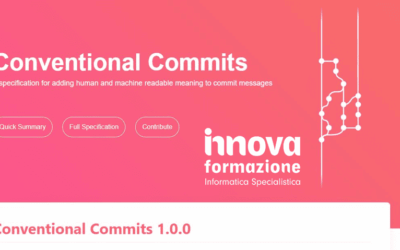
Cosa è Conventional Commits

Sicurezza SAP patch vulnerabilità
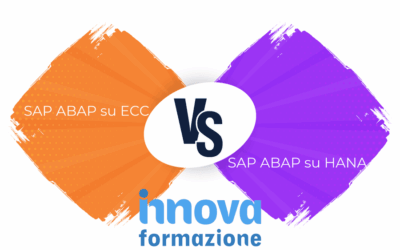
Programmazione SAP ABAP ECC vs ABAP su HANA

Come sviluppare un clone Ryanair



